ETS2 Mod Support: Game Crashing
If your Euro Truck Simulator 2 (ETS2) crashes after installing mods, the issue is likely caused by outdated or incompatible mods. Below, we break down the common reasons and guide you through troubleshooting.
Common Causes of ETS2 Crashing
- Outdated Mods: Mods that haven’t been updated for the latest ETS2 version.
- Mod Conflicts: Certain mods may not work together.
- Corrupted Files: Missing or corrupted mod files can cause crashes.
- Incompatible DLC: Some mods require specific DLCs.

Step-by-Step Guide to Fix Game Crashing Issues
Step 1: Ensure All Mods Are Up-to-Date
Check for updates on the Steam Workshop or mod creators’ websites.
Step 2: Check the Game Log for Errors
Navigate to Documents/Euro Truck Simulator 2 and open game.log.txt in a text editor. Look for red error messages.
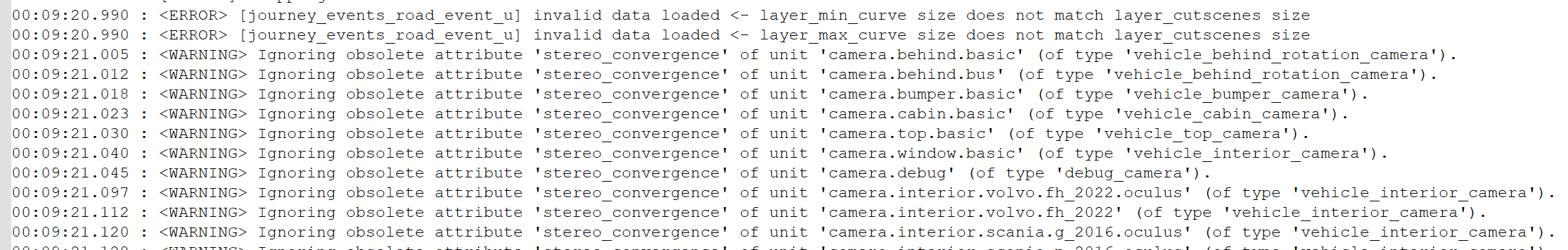
Step 3: Disable Mods and Re-enable One by One
- Disable all mods in the Mod Manager.
- Enable one mod at a time, restarting after each.
- Identify and remove the problematic mod.
Step 4: Verify Game Files via Steam
- Right-click ETS2 in Steam and select Properties.
- Go to Local Files and click Verify Integrity of Game Files.
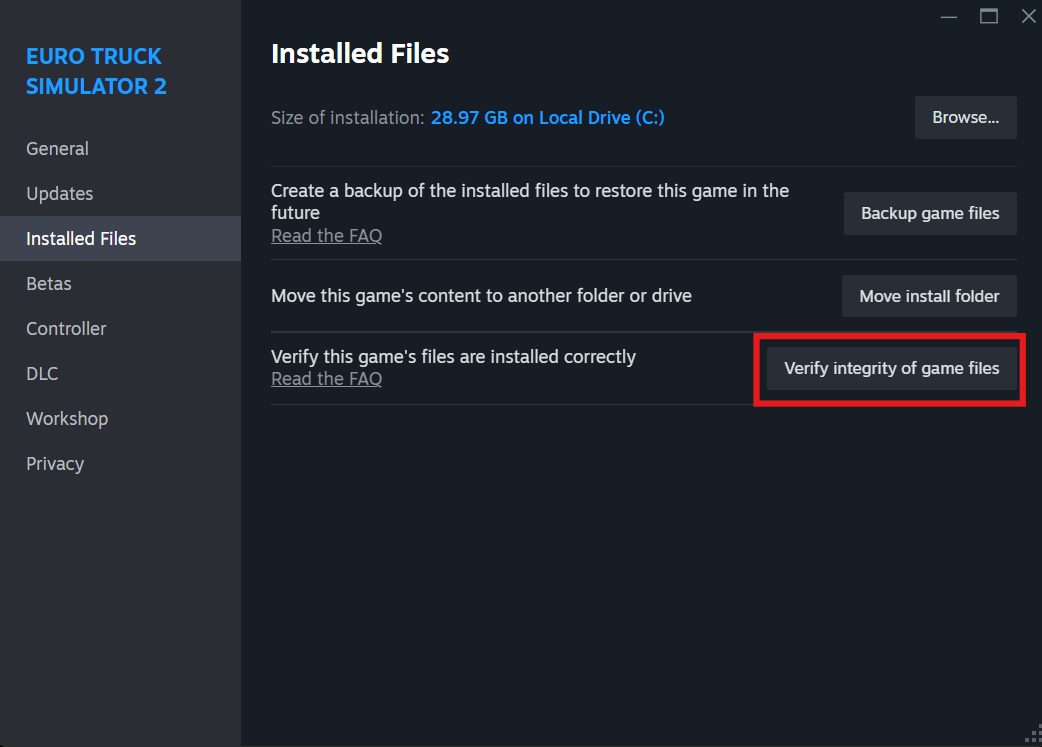
Step 5: Reinstall the Mod or Find an Alternative
If the mod still crashes the game, try reinstalling it or finding a compatible replacement.
Additional Resources
Need more help? Join our Discord community or check these guides: