ProMods Support: Installation Errors
If you're experiencing installation errors while trying to set up ProMods in Euro Truck Simulator 2 (ETS2), the issue could be due to file corruption, incorrect installation steps, or missing dependencies. Below, we’ll guide you through common causes and how to fix them.
Common Causes of ProMods Installation Errors
- Corrupted Download: Files may have been corrupted during the download process, leading to installation errors.
- Incorrect File Placement: ProMods files need to be placed in the correct folder for the game to recognize them.
- Missing Dependencies: ProMods requires certain map DLCs and a compatible ETS2 version to work properly.
- Incomplete Extraction: If the files aren’t properly extracted, ProMods won’t install correctly.
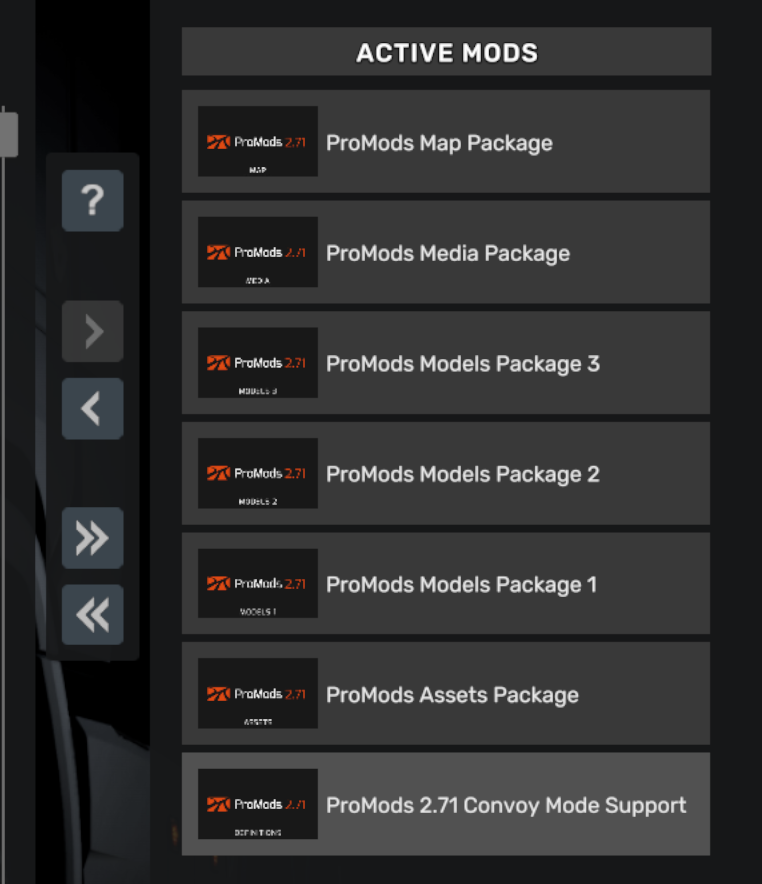
Step-by-Step Guide to Fix ProMods Installation Errors
Step 1: Ensure All Required Files Are Downloaded
- Visit the official ProMods website.
- Ensure you’ve downloaded all necessary files, including the def file, map file, and assets file.
- If you chose a multi-part download, make sure all parts are downloaded and intact.
Step 2: Correctly Extract ProMods Files
- Use 7-Zip or WinRAR to extract the downloaded files.
- Ensure the extracted folder contains all necessary
.scsfiles before moving to the next step.
Step 3: Place Files in the Correct Directory
- Navigate to your
Documents/Euro Truck Simulator 2/modfolder. - Move all extracted
.scsfiles into the mod folder.
Step 4: Verify the Integrity of Game Files
- Open Steam and go to Library.
- Right-click on Euro Truck Simulator 2 and select Properties.
- Click Verify Integrity of Game Files under the Local Files tab.