ProMods Support: Missing Required DLC
If ProMods is not loading and you are seeing a missing required DLC error in Euro Truck Simulator 2 (ETS2), it means that ProMods requires certain DLC packs to function correctly. These DLC packs contain map expansions that ProMods relies on. Below, we’ll guide you through the necessary steps to resolve this issue.
Common Causes of Missing Required DLC in ProMods
- Missing Map DLCs: ProMods requires certain ETS2 map expansions, such as Scandinavia, Going East, and others, to work properly.
- Incorrect DLC Installation: Even if you've purchased the DLC, it might not be installed correctly or activated in Steam.
- Outdated DLCs: Outdated or incomplete DLC installations can also cause errors in ProMods.
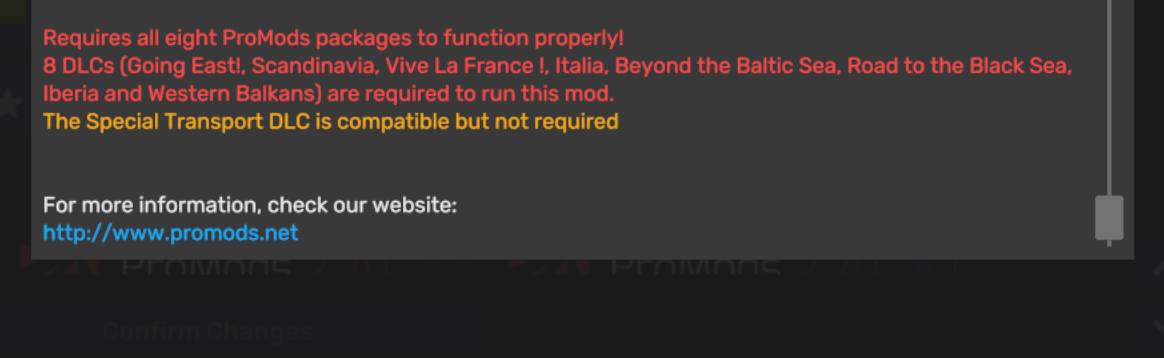
Step-by-Step Guide to Fix ProMods Missing Required DLC
Step 1: Identify the Required DLC for ProMods
- Visit the official ProMods website to see the full list of required DLCs.
- Ensure you have purchased and installed the correct DLC packs that are required for your version of ProMods.
Step 2: Ensure the DLC Is Installed Correctly in Steam
- Open Steam and go to Library.
- Right-click on Euro Truck Simulator 2 and select Properties.
- Go to the DLC tab and make sure that all the required DLCs are checked and installed.
- If any DLC is not installed, check the box to begin downloading and installing it.
Step 3: Verify the Integrity of Game Files via Steam
- Open Steam and go to Library.
- Right-click on Euro Truck Simulator 2 and select Properties.
- Go to the Local Files tab and click Verify Integrity of Game Files.
Step 4: Ensure the Game and DLC Are Up to Date
- Open Steam and go to your Library.
- Right-click on Euro Truck Simulator 2 and select Properties.
- Under the Updates tab, make sure that both the game and the DLC are set to update automatically.