How to Open Console in Euro Truck Simulator 2 (ETS2)
Want to use powerful console commands for modding, testing, or fixing your ETS2 setup? Here's a complete guide to enabling and opening the developer console in Euro Truck Simulator 2.
Step 1: Enable the Console
Navigate to your config file located at:
Documents/Euro Truck Simulator 2/config.cfg
Open it with a text editor (e.g., Notepad ++), then change the following lines:
Download Notepad ++ Download Link
uset g_developer "0"➜ Change to "1"uset g_console "0"➜ Change to "1"
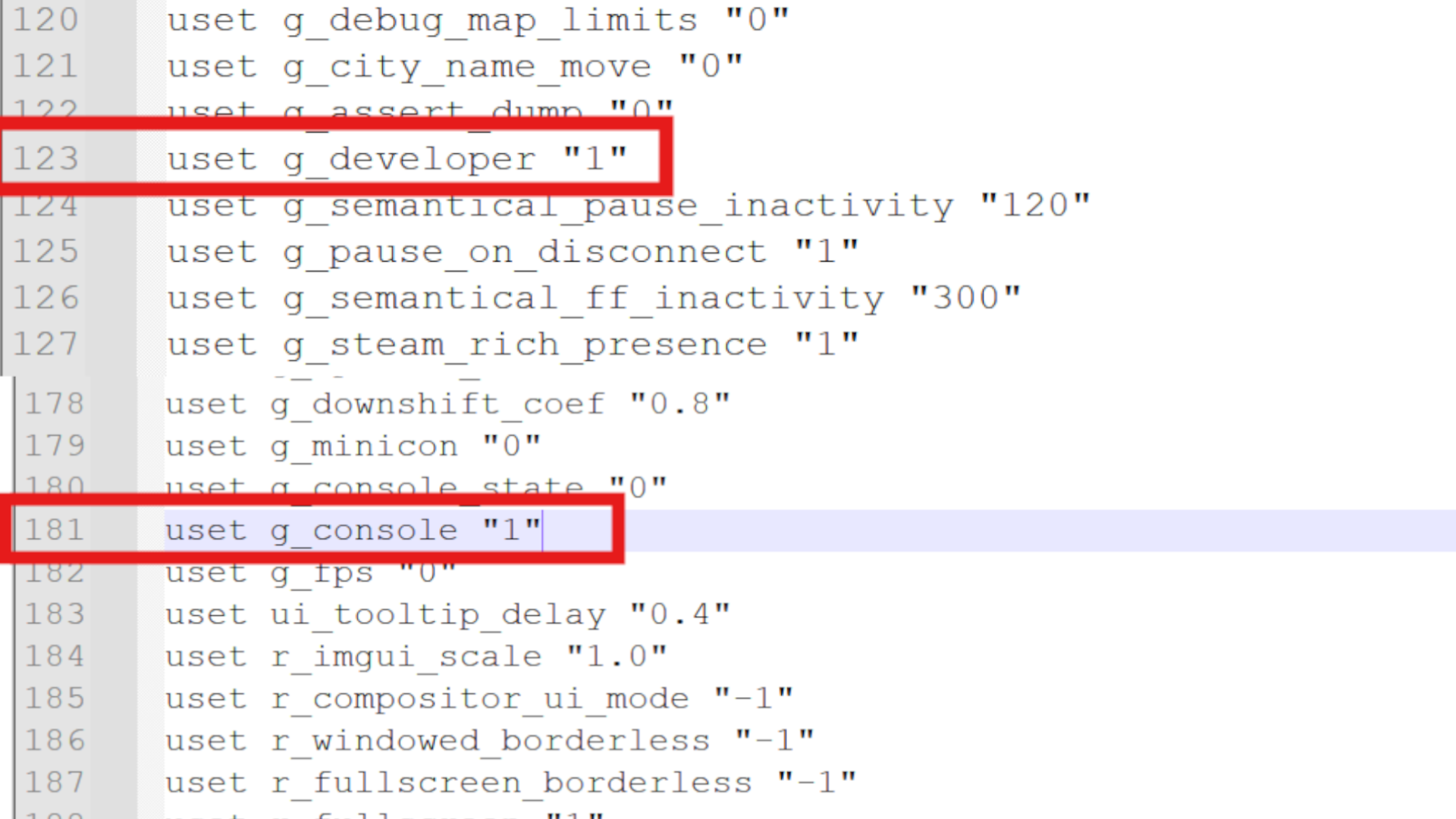
Step 2: Launch ETS2 and Open Console
After saving your config changes, launch ETS2. Press the ~ (tilde) key on your keyboard — usually located below ESC — to open the console.
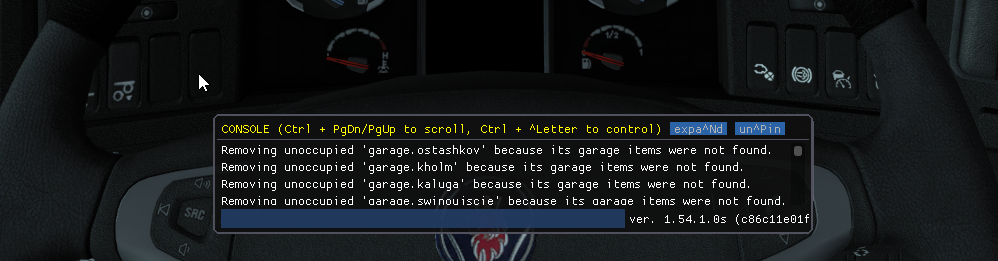
Step 3: Useful Console Commands
Try some beginner commands to test:
g_flyspeed 100- Change fly camera speedgoto [city]- Teleport to a cityg_set_time 12- Change in-game time
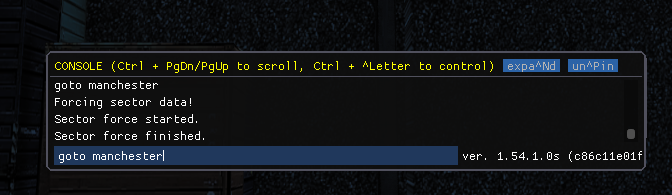
Need Help With Mods?
Check out our guide on fixing ETS2 game crashes caused by mods or join our Discord community for real-time help.