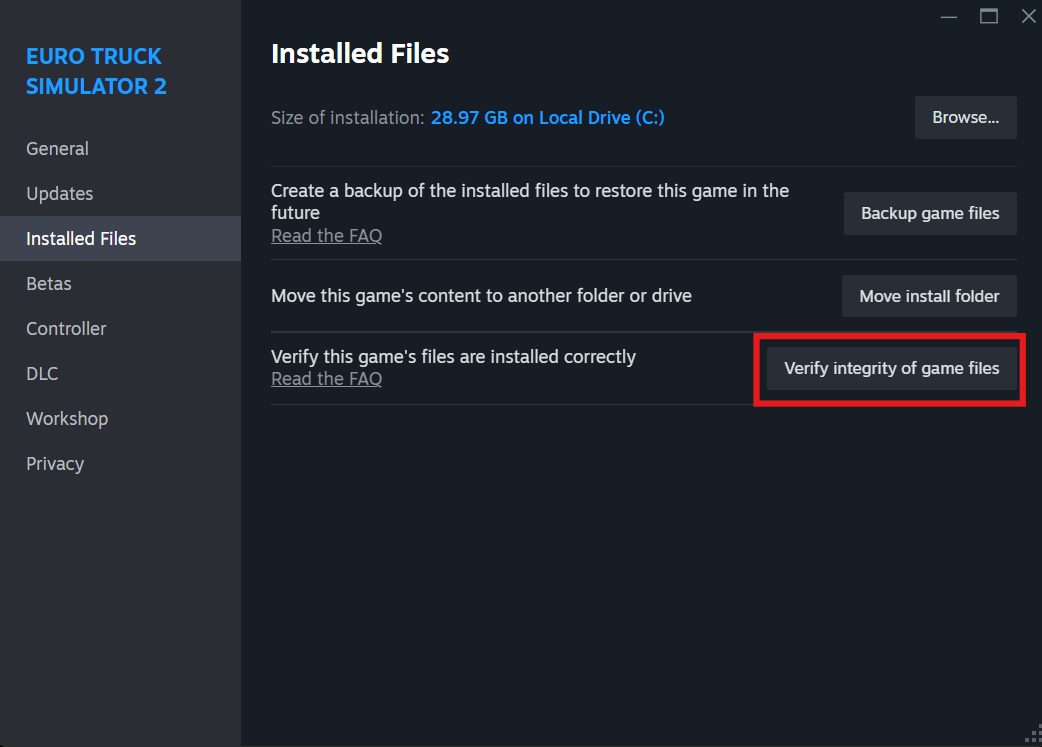ETS2 Mod Support: Sound Mods Not Working
If your sound mods aren’t working in Euro Truck Simulator 2 (ETS2), it could be due to mod conflicts, outdated mods, or game version incompatibilities. Below, we’ll walk you through the common reasons for sound mod issues and provide step-by-step instructions to fix them.
Common Causes of Sound Mods Not Working in ETS2
- Game Version Mismatch: Some sound mods may not work if they are designed for a different version of ETS2.
- Mod Conflicts: Other mods, especially those that modify sounds, may conflict with your sound mods.
- Outdated Sound Mods: Sound mods that haven’t been updated for the current version of ETS2 may not work properly.
- Incorrect Mod Load Order: If sound mods are not loaded in the correct order, they may not function as expected.

Step-by-Step Guide to Fix Sound Mods Not Working in ETS2
Step 1: Check Game Version Compatibility
- Visit the mod’s download page to see which ETS2 version it supports.
- If your game version is newer than the mod’s supported version, check if the mod has been updated.
- Ensure your ETS2 game is updated to the latest version via Steam.
Step 2: Check for Mod Conflicts
- Disable all other mods except for the sound mod in the Mod Manager.
- Restart the game and check if the sound mod works alone.
- Re-enable mods one by one to see which one is causing the conflict.
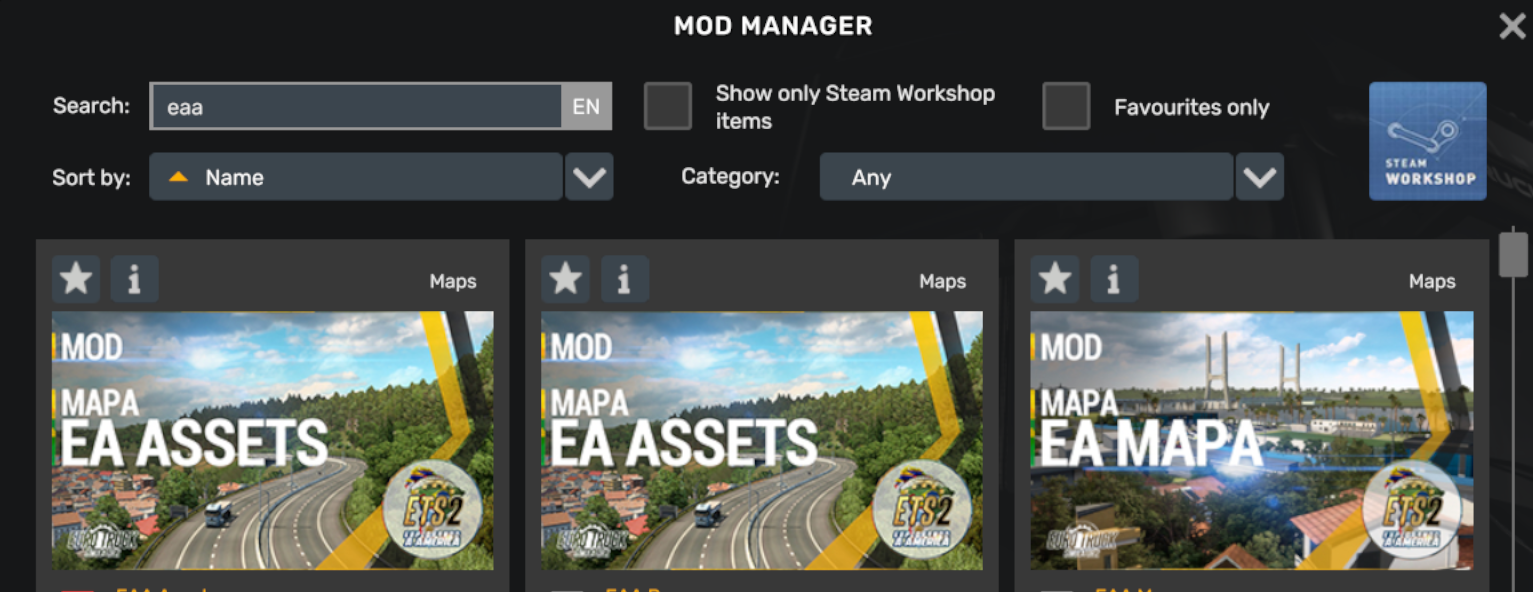
Step 3: Update Your Sound Mods
- Visit the mod’s download page and check if a newer version is available.
- Download and install the updated version of the sound mod.
- Ensure you’ve removed any older versions of the mod from the
modfolder.
Step 4: Adjust the Mod Load Order
- Open the Mod Manager from the ETS2 main menu.
- Drag and drop the sound mod higher up in the list.
- Test the game to see if the sound mod works with the adjusted load order.
Step 5: Verify Game Files via Steam
- Open Steam and go to Library.
- Right-click Euro Truck Simulator 2 and select Properties.
- Go to the Local Files tab and click Verify Integrity of Game Files.